tele-TASK (tele-Teaching Anywhere Solution Kit) is an umbrella term for HPI’s technologies for recording lectures and presentations, post-processing and publishing them on the Internet. Several products have been developed within tele-TASK and are subject to permanent improvement and innovations.
But tele-TASK is also a research project with a wide range of research areas. Some of the research topics derive from the areas of e-learning and tele-teaching, semantic web, video analysis, speech recognition, collaboration, social networking, web technologies, recommendation systems, statistics, video codecs and conversion, and many more.
Whether at home or at the office, everyone can now access online courses, presentations and Internet events live using a normal Internet connection. tele-TASK also allows providers to make their content available both online on-demand and offline in the form of digital media such as DVDs or USB flash drives. No special expertise is required to use the tele-TASK system - its revolutionary usability allows easy access to content with just one single click!
Watch a small presentation on Prezi.

The web portal has a number of features. These include different search options in our extensive archive, a frequently updated list with featured and recently inserted videos and in the future also several social web features. These can be accessed via the new menu item "MY tele-TASK". Once logged in as a user in the tele-TASK portal you will be able to personally save frequently used search criteria, add tags to lectures, create annotations, assemble your own playlists and vote for the lectures you viewed. The user-generated tags and annotations, if made public, as well as the votes will be searchable as well. The success of the tele-TASK portal is visible through the enormous number of hits counting about 35 millions from the start of the portal until today.
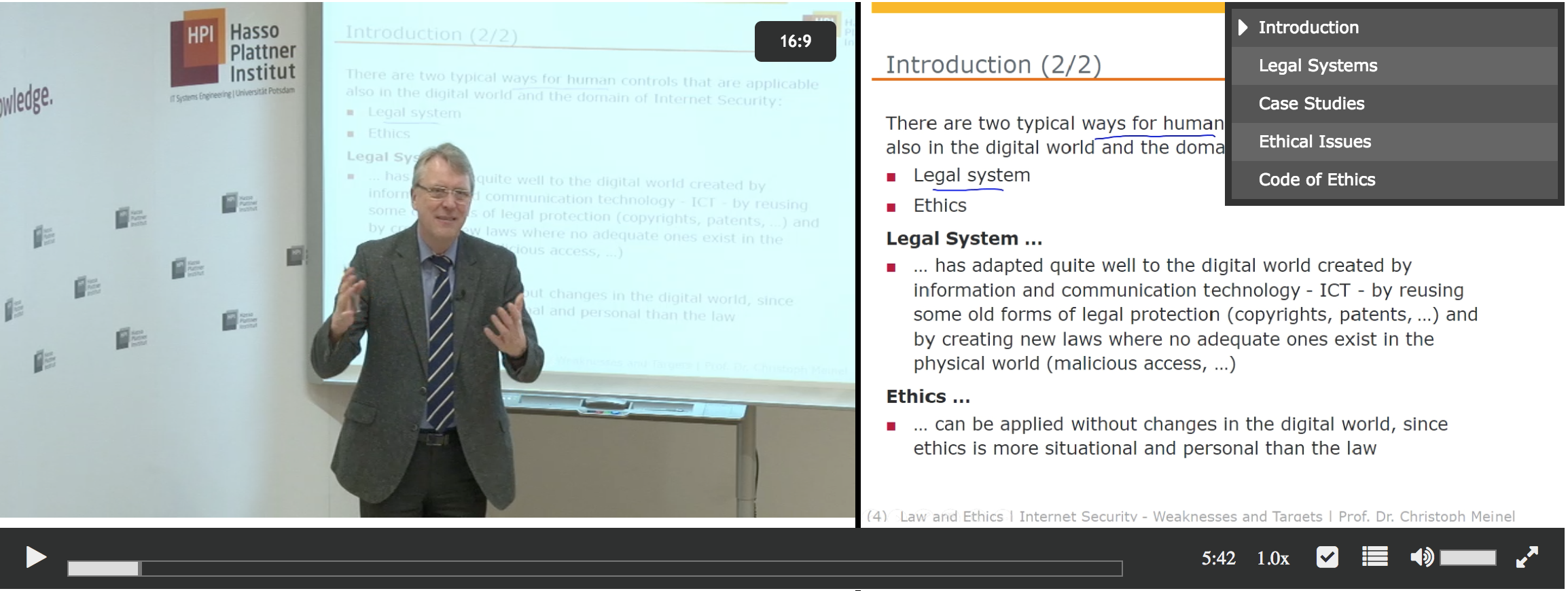
The tele-TASK Video Player is an advanced player for watching E-lectures.
It provides synchronous playback of the two recorded videos (usually: video of the presenter and video of the presentation). A comfortable UI helps the users navigate within the E-lecture.
A special feature is the slide preview which gives users the possibility to see a preview of the presentation video's content without actually jumping to that position.
The tele-TASK Recording System is coming in a handy case and enables you to start recording and broadcasting wherever you like. If you are looking for a stationary system for a lecture hall, tele-TASK is still a recommendable choice. The mobile system has everything that is needed to record, stream and push lectures to the media server. You can even connect existing lecture hall microphones. In this case the built-in wireless microphone will automatically be deactivated. Please feel free to contact us and ask for assistance how to apply tele-TASK in your infrastructure, additional features and prices for individual solutions.
tele-TASK combines a professional, sophisticated and stable customer solution with simplest appliance, a revolutionary usability and an impressive video and audio quality. These are the features:
Within the tele-TASK equipment you'll find the following accessories:
Further Components (Not included in delivery)
https://hpi.de/tele-TASK
email: tele-TASK-sales(at)hpi.de